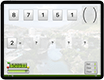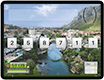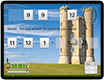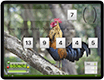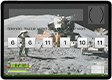History
- version 1.3.3 October 2023 Android / Macintosh
- Targeted Android API 33. Added compatibility with MacOS 14 (Sonoma). Fixed a bug which could cause the app to draw incorrectly on larger monitors.
- version 1.3.2 November 2022 iOS /
Android / Macintosh / Windows - Improved the layout algorithm to better support a wider variety of device shapes.
- version 1.3.1 September 2021 iOS /
Android - Fixed an issue where the same problem might be displayed repetitively. Improved the smoothness of moving objects.
- version 1.3 September 2020 iOS /
Android / Macintosh / Windows - Added some additional pictures including a new category by artist Leslie Ward. Drop
zones now require less precision (easier to use) and all problems are now guaranteed to have a solution.
Due largely to the fact that this version is (at last) dynamically adaptive to most screen sizes and
aspect ratios, it marks the first version to support Android. (5.1 Lollipop or better)
- version 1.2.4 August 2019 - functionally the same as version 1.2.3 but
compiled for Mac as 64 bit and Windows as 32-bit - code signed
- version 1.2.3 December 2016 - Additional pictures including Claude
Monet. Background pictures are now viewable without UI obstructions. Bug fixes.
- Mobile version
- version 1.2.2 September 2016 - support for iOS 10
- version 1.2.1 February 2015 - 27 additional pictures. Improved support
for iOS 8, iPhone 6 and iPhone 6 Plus.
- version 1.2 February 2014 - added an option allowing the equal sign to appear
on either side
- version 1.1 October 2012 - support for iPhone5
- version 1.0 August 2012
- Desktop version for Macintosh and Windows
- version 1.2.3 (This=That) Desktop version now matches the mobile version.
- version 1.5.3 October 2010 - (Number String) Added a preference for displaying an equal sign on the left. Corrected a cosmetic discrepancy.
- version 1.5 October 2009 - (Number String) New cosmetic skin. Added an optional timer. Added a scoring bonus for using all 5 cards.
- version 1.1 April 2009 - (Number String) Added a variety of number-card styles.
- version 1.0.6 April 2006 - (Number String) Solving a problem now results in manipulative objects being locked until a new problem is begun.
Last version for Classic Mac. (see Legacy Macintosh below)
- version 1.0.5 April 2005 - (Number String) Assorted bug fixes.
- version 1.0.4 March 2005 - (Number String) First public release.
If you like this free content: